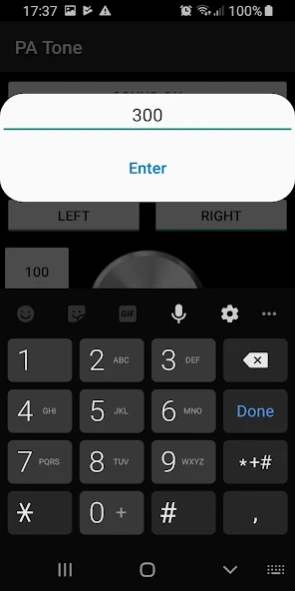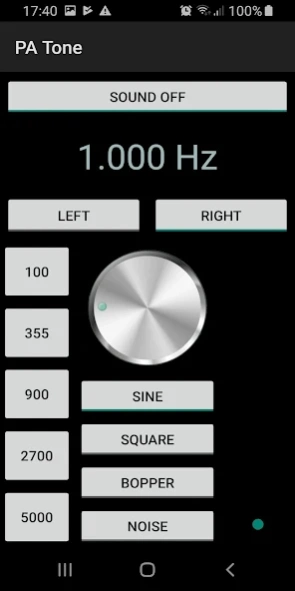Pro Audio Tone Generator 2.6
Free Version
Publisher Description
Pro Audio Tone Generator - Easy tone generator for your workshop, laboratory, sound checks or personal use
The ultra-lightweight audio tool that provides live reference tones for sound frequency research projects and general audio tests.
WARNING!! This app generates a resolute signal at +0dB relative to your amplification. Please observe your external volume settings when using this app.
- 1Hz to 20kHz bandwidth
- CD quality sampling at 16bits 44.1KHz
- digital frequency input (tap to set)
- 5 programmable frequency presets (long press)
- ultra low latency control slider
- built in oscillators for Sine, Square and Bopper waveforms
- adjustable random white noise
- stereo sound output switches for Left/Right ON/OFF
- high precision frequency control dial
- plays in background
About Pro Audio Tone Generator
Pro Audio Tone Generator is a free app for Android published in the System Maintenance list of apps, part of System Utilities.
The company that develops Pro Audio Tone Generator is Dutchmatic. The latest version released by its developer is 2.6. This app was rated by 6 users of our site and has an average rating of 4.1.
To install Pro Audio Tone Generator on your Android device, just click the green Continue To App button above to start the installation process. The app is listed on our website since 2023-08-23 and was downloaded 953 times. We have already checked if the download link is safe, however for your own protection we recommend that you scan the downloaded app with your antivirus. Your antivirus may detect the Pro Audio Tone Generator as malware as malware if the download link to com.dutchmatic.patone is broken.
How to install Pro Audio Tone Generator on your Android device:
- Click on the Continue To App button on our website. This will redirect you to Google Play.
- Once the Pro Audio Tone Generator is shown in the Google Play listing of your Android device, you can start its download and installation. Tap on the Install button located below the search bar and to the right of the app icon.
- A pop-up window with the permissions required by Pro Audio Tone Generator will be shown. Click on Accept to continue the process.
- Pro Audio Tone Generator will be downloaded onto your device, displaying a progress. Once the download completes, the installation will start and you'll get a notification after the installation is finished.